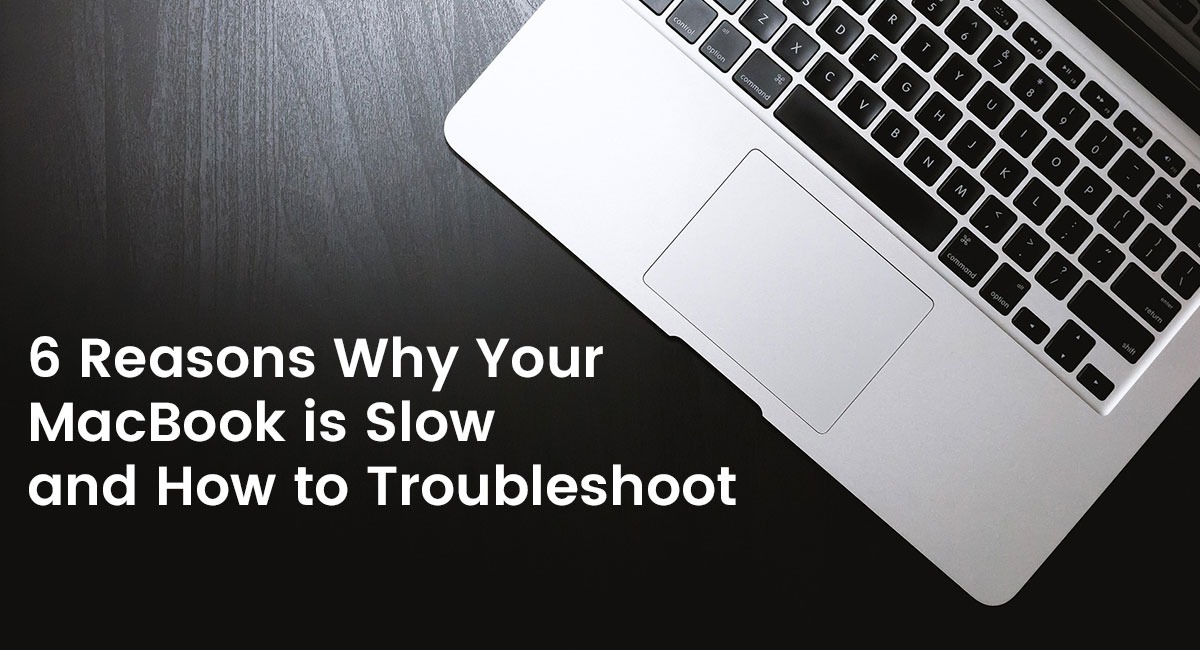
6 Reasons Why Your MacBook is Slow and How to Troubleshoot: A Guide from MacCare
Is your MacBook running slower than usual? Don't worry, you're not alone! Many MacBook users in Wakad Pune face this issue, but the good news is that there are solutions. In this comprehensive guide, we'll explore the six most common reasons behind a sluggish MacBook and provide actionable troubleshooting steps. At MacCare Solution, we're dedicated to helping you get the most out of your device's performance. So, let's dive in and discover how to bring your MacBook back up to speed!
Section 1: Outdated Operating System
Is your MacBook's operating system up to date? An outdated OS can significantly impact your device's performance. Apple frequently releases updates that include performance enhancements and bug fixes. These updates not only improve speed but also enhance security.
Section 2: Insufficient Storage Space
Are you noticing a slowdown on your MacBook? One common culprit could be the lack of storage space. As files pile up over time, your MacBook's performance can suffer. Clearing out unnecessary files and applications can breathe new life into your device.
Section 3: Excessive Startup Items
Is your MacBook taking long time to start up? Too many startup items can drag down its performance during boot-up. These items are applications and processes that launch automatically when you turn on your MacBook. Managing them can significantly improve your device's startup speed.
Section 4: Memory (RAM) Issues
Is your MacBook becoming sluggish when you open multiple applications? The problem might lie with your device's memory (RAM). Having insufficient RAM can lead to slow performance, especially when multitasking. Thankfully, there are ways to address this issue.
Section 5: Malware and Viruses
Is your MacBook experiencing unexpected slowdowns? Malware and viruses could be the reason. These malicious programs can compromise your device's performance and security. Keeping your MacBook malware-free is crucial for maintaining optimal speed.
Section 6: Background Processes and Applications
Do you often find your MacBook slow even when you're not actively using it? Background processes and applications could be hogging your device's resources. Identifying and managing these can help free up valuable system resources, resulting in a smoother experience.
Conclusion
Your MacBook's slowdown can be attributed to various factors, but the good news is that you can take action to restore its performance. At MacCare Solution, we understand the frustration of dealing with a sluggish device, and we're here to help. Whether you need assistance with updating your operating system, optimizing storage, managing startup items, upgrading RAM, dealing with malware, or handling background processes, our team is ready to support you every step of the way.
Ready to transform your MacBook's performance? Contact MacCare Solution
In Wakad Pune, MacCare Solution is your trusted partner in restoring your MacBook's speed and efficiency. Don't let sluggish performance hold you back – take action today and get back to enjoying the full potential of your MacBook! Visit our website at https://maccaresolution.com/ for more information and to get in touch with our team.
RECENT POSTS
- Original vs. Copy iPhone Screens: Understanding the Difference
- When and Why to Look for an Expert and Authorized Service Center
- Mastering the iPad Pro: Top 10 Tips and Tricks for 2023
- 6 Ways to Identify a Fake Apple Charger in 2023 - Mac Care
- How To Speed Up Your Mac When It's Running Slow ? Here is 5 Tips to Speed Up Your MacBook
- Troubleshooting Steps and Solutions for a Blank iPad Screen
- iPhone 14 Getting hot? Here's 5 Simple Solutions To Fix It!
- 6 Top Productivity Apps for iPhone - MacCare Solution